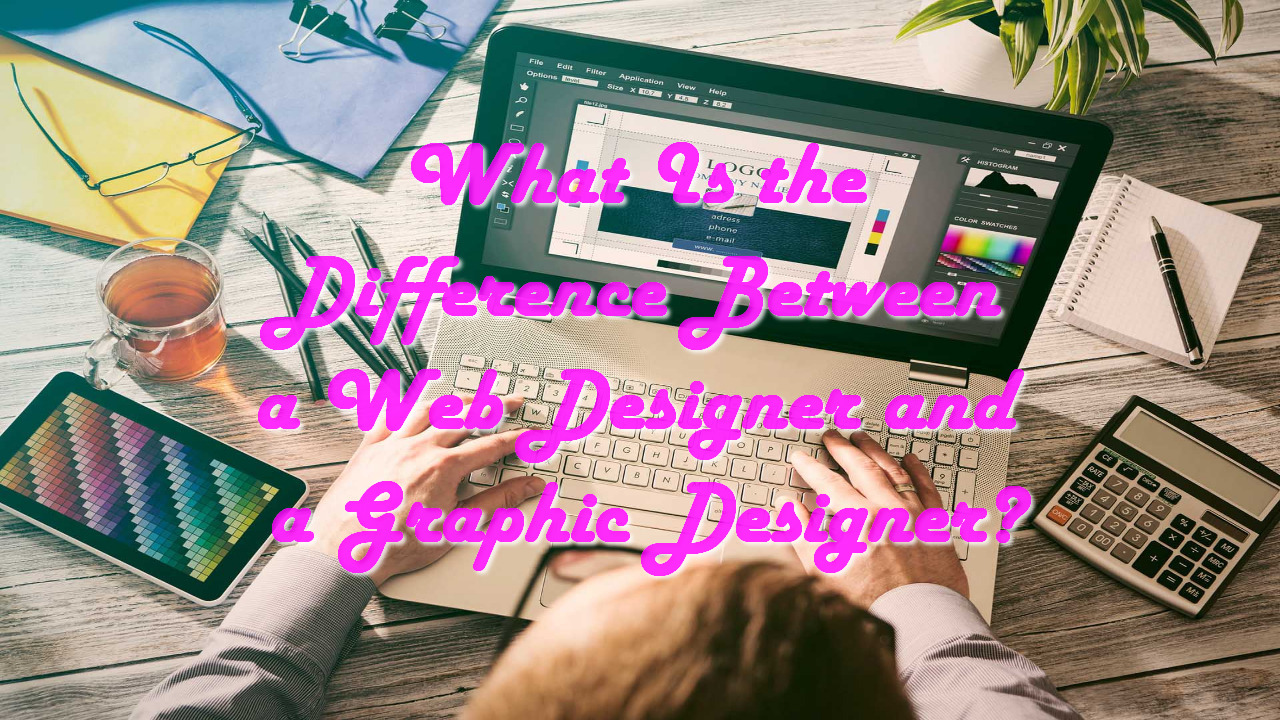Designing a website is a complex process that involves many different skills and disciplines. The term “web design” can refer to the process of designing a website, the look and feel of a website, or the user experience of a website.
There are many different aspects to web design, and it can be overwhelming to try to learn all of them. However, there are some basics that everyone should know. In this article, we’ll cover the basics of web design, including the different elements of a website, the principles of good design, and some tips on how to get started.
The first step in designing a website is to understand the different elements that make up a website. A website is made up of several different parts, each of which serves a specific purpose.
The most important part of a website is the content. Content is what makes a website valuable to users. It is the information that users are looking for when they come to a website. Content can be in the form of text, images, videos, or anything else that can be displayed on a web page.
The second important part of a website is the design. The design of a website is what makes it visually appealing to users. Design includes the layout, colors, and fonts used on a website. Good design makes a website easy to use and navigate, and it also contributes to the overall look and feel of a website.
The third important part of a website is the user experience. The user experience is how users interact with a website. It includes everything from the navigation to the content to the overall design. A good user experience makes a website easy to use and enjoyable to visit.
Now that you understand the
Webdesign solutions for small businesses.

Small businesses can often find themselves at a disadvantage when it comes to web design. Their budgets are often smaller, and they may not have the in-house expertise to design a website that is both effective and appealing. However, there are a number of web design solutions that can help small businesses get the most out of their web presence.
One solution is to use a template-based website builder. These platforms provide pre-designed templates that can be easily customized to fit the needs of your business. This is a great option for businesses that do not have the time or resources to create a custom website from scratch.
Another solution is to use a content management system (CMS). A CMS allows you to easily create and edit content on your website without having to code the entire site from scratch. This is a great option for businesses that want to maintain control over their website content but do not want to deal with the hassle of coding.
Finally, you may also want to consider hiring a professional web designer. While this option will likely be more expensive than the others, it can be worth it if you want a truly unique and professional website.
No matter what solution you choose, the important thing is to make sure that your website is designed in a way that is easy to use and navigate. Keep in mind that your website is often the first impression that potential customers will have of your business. Make sure that it makes a good one!
The best webdesign tools for professionals.

There are a lot of great web design tools out there for professionals. But which ones are the best? Here is a list of the top web design tools for professionals:
1. Adobe Photoshop – Photoshop is a widely used program for crafting layouts, graphics, logos, and photos.
2. Sketch – Sketch is a vector drawing and animation software that’s growing in popularity for designing websites and apps.
3. InVision – InVision is a prototyping tool that allows you to turn your static designs into interactive prototypes.
4. Adobe XD – Adobe XD is a newer tool from Adobe that’s specifically designed for designing user interfaces.
5. Figma – Figma is a vector graphics editor and animation tool that’s becoming increasingly popular for its ease of use and collaboration features.
6. Webflow – Webflow is a visual website builder that lets you design and launch responsive websites without having to code.
7. Google Web Designer – Google Web Designer is a free tool for creating HTML5 ads and other web content.
8. Bootstrap – Bootstrap is a popular front-end framework for developing responsive, mobile-first websites.
9. Foundation – Foundation is another popular front-end framework that includes a responsive grid system, Sass mixins, and more.
10. Materialize – Materialize is a CSS framework that lets you create websites and apps that have a Material Design look and feel.
The future of webdesign: what’s next?

There’s no doubt that web design is constantly evolving. We’ve seen a shift from static websites to dynamic, responsive ones in recent years, and it’s only going to continue. So, what’s next for web design? Here are a few trends to watch out for:
1. Increased focus on user experience (UX). As the web becomes more and more saturated, it’s becoming more and more important to focus on delivering a great UX. This means making sure your website is easy to use, navigate, and overall, enjoyable to use.
2. More use of video. We’re seeing more and more websites using video as a way to engage users and deliver information. This trend is only going to continue, as video is a highly effective way to communicate.
3. Greater use of animation. Animation can be used to great effect on the web, to add personality and engage users. We’re going to see more and more websites making use of this trend.
4. Continued use of responsive design. With more and more people accessing the web on mobile devices, it’s essential that your website is responsive. This means that it will adapt to any screen size, making it easy to use no matter what device someone is using.
5. Integration of AR/VR. Augmented reality and virtual reality are two technologies that are starting to make their way into the web design world. We’re going to see more and more websites making use of these technologies in the future.
These are just a few of the trends that we’re going to see in web design in the coming years. So, if you want to stay ahead of the curve, it’s important to keep an eye on
Golden ratio in webdesign: the perfect balance.

The Golden Ratio is a mathematical concept that has been applied to everything from architecture to web design, and it’s based on the idea that there is a perfect balance between two elements.
In web design, the Golden Ratio can be applied to create a layout that is aesthetically pleasing and easy to use. For example, the most common width for a web page is 960 pixels, and if you divide that by the Golden Ratio (1.618), you get 600 pixels. That’s why you often see web pages with a width of 960 pixels and a height of 600 pixels.
The Golden Ratio can also be used to determine the ideal font size, line height, and margins. For example, if you want to create a paragraph with a width of 600 pixels, you would use a font size of 12 pixels and a line height of 18 pixels (12 x 1.618).
When it comes to margins, the Golden Ratio dictates that the top and bottom margin should be 1/3 of the width of the page, and the left and right margin should be 1/6 of the width of the page. So, if you have a page with a width of 960 pixels, the top and bottom margin would be 320 pixels (960 x 1/3), and the left and right margin would be 160 pixels (960 x 1/6).
Applying the Golden Ratio to web design can help you create a layout that is pleasing to the eye and easy to use. Keep in mind, however, that the Golden Ratio is just a guideline, not a hard and fast rule. Feel free to experiment with different layouts and see what works best for you and your website.
Webdesign and graphic design: the perfect partnership.
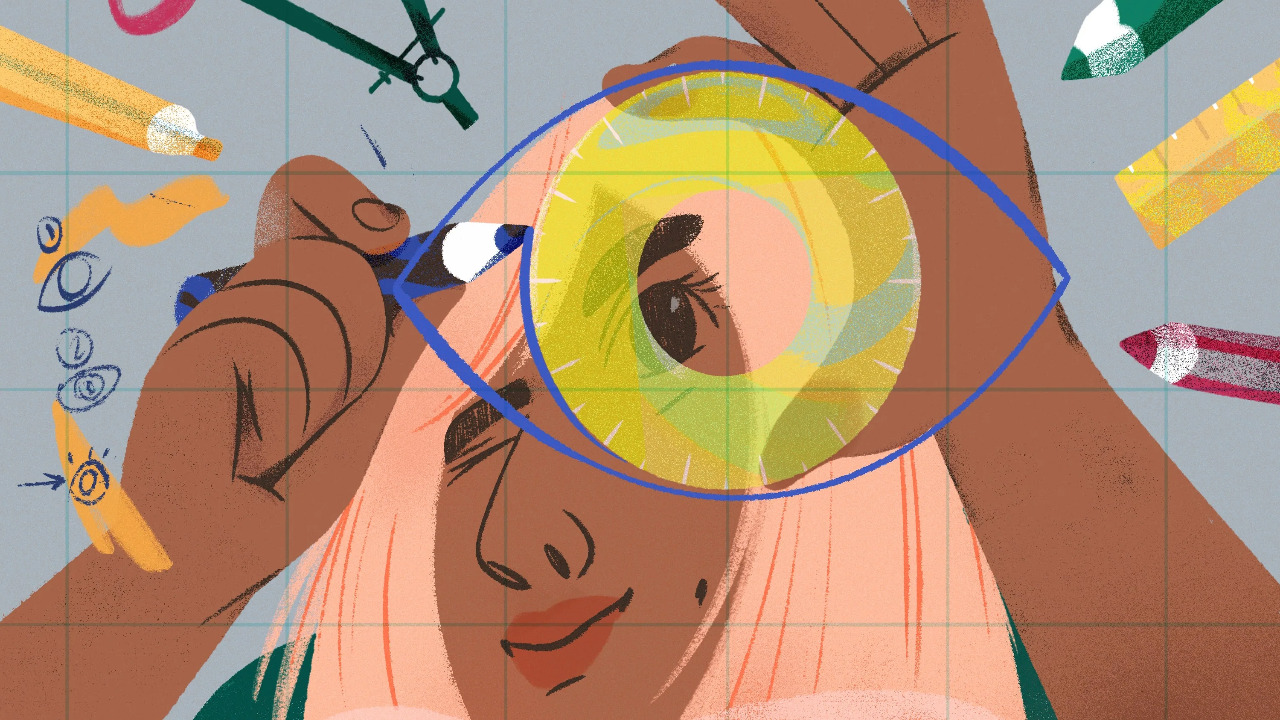
Designing a website can be a daunting task. There are many different aspects to consider, from the overall layout and navigation to the individual design elements on each page. And if you’re not a designer yourself, it can be difficult to know where to start.
One of the most important decisions you’ll make is whether to use a web designer or a graphic designer. Both have their own strengths and weaknesses, and which one you choose will depend on your own needs and preferences.
If you’re looking for someone to design a website that is both visually appealing and easy to use, then a web designer is the best choice. Web designers are experts in creating user-friendly interfaces and navigation systems. They also have a good understanding of how people use the internet, and can use this knowledge to design websites that are easy to use.
If you’re more interested in the visual aspects of website design, then a graphic designer is the better choice. Graphic designers are experts in creating visually stunning websites. They can use their skills to create websites that are both visually appealing and functional.
So, which is the best option for you? It really depends on your own needs and preferences. If you’re looking for someone to design a website that is both visually appealing and easy to use, then a web designer is the best choice. If you’re more interested in the visual aspects of website design, then a graphic designer is the better choice.
Project management for webdesign: the key to success.
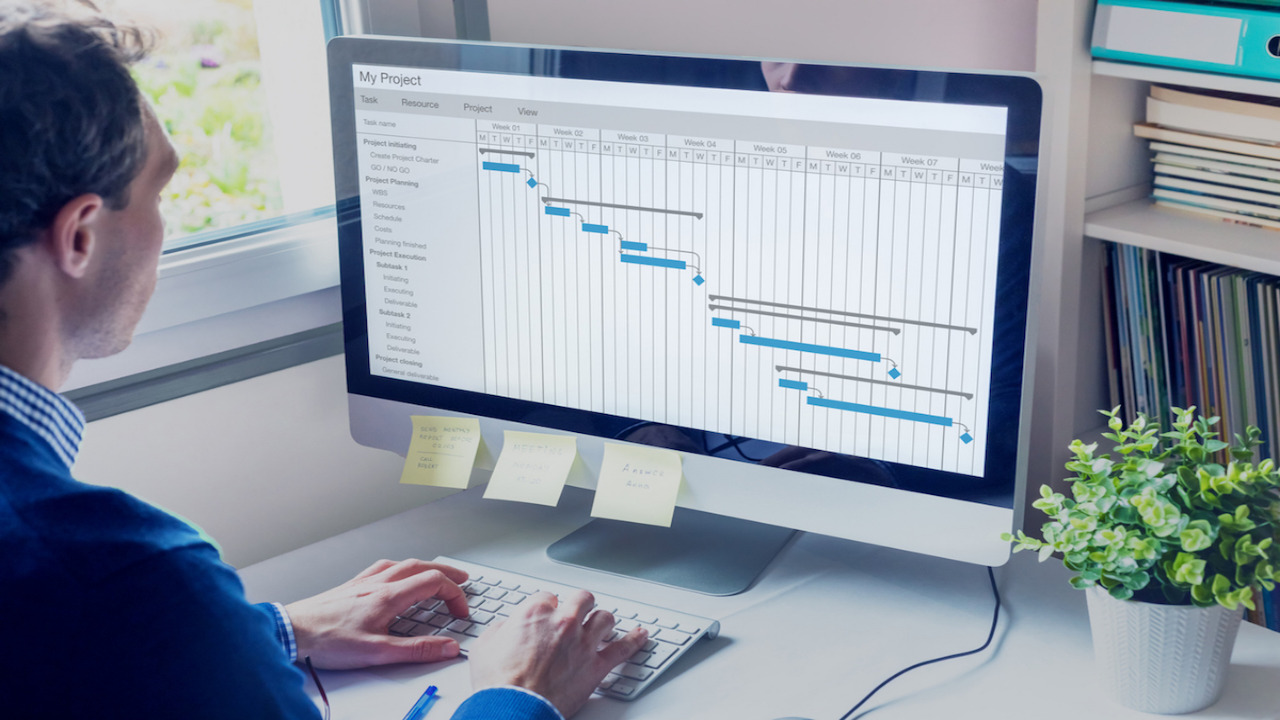
As a web designer, you likely already have a strong understanding of the importance of project management. After all, designing and building a website is a complex process that requires careful planning, coordination, and execution.
But what you may not realize is that project management for web design is even more critical to the success of your projects.
Why?
Well, there are a few reasons.
First, web design projects are often more complex than other types of projects. There are typically more stakeholders involved, more moving parts, and more potential for scope creep.
This means that effective project management is essential to keeping your project on track and ensuring that it is delivered on time and within budget.
Second, the stakes are often higher with web design projects. A website is often a company’s most important marketing tool and can have a significant impact on its bottom line.
This means that there is a lot riding on the successful delivery of your project.
Finally, web design projects are often time-sensitive. A website that is launched late can miss out on critical opportunities, such as holiday sales or a product launch.
This means that effective project management is essential to ensuring that your project is delivered on time.
So, what does all of this mean for you?
Simply put, it means that if you’re not already using project management for your web design projects, you should be.
Fortunately, there are a number of project management tools and methodologies that can help you to successfully manage your web design projects.
By using the right tools and techniques, you can ensure that your projects are delivered on time, within budget, and to the high standards
Webdesign inspiration gallery: the best of the best.

If you’re looking for some web design inspiration, you’ve come to the right place. In this gallery, we’ve gathered some of the best examples of web design from around the internet.
Websites are no longer just simple information portals. They’re now complex, interactive experiences that need to engage and delight users. And that’s precisely what the examples in this gallery do.
From stunningly minimal designs to clever use of animations, these websites are sure to inspire your next project. So take a look and see what you can learn from the best of the best.
Webdesign news: the latest trends and developments.

Web design news: the latest trends and developments
As a web designer, it’s important to stay up-to-date with the latest trends and developments in the industry. This helps you to create the best possible designs for your clients and stay ahead of the competition.
Here are some of the latest trends and developments in web design:
Responsive design
Responsive design is an important trend that is here to stay. With the increasing popularity of mobile devices, it’s essential that your website is designed to be responsive. This means that it will adjust to the screen size of the device it is being viewed on.
Material design
Material design is a new design language created by Google. It is based on the principles of materialism and is designed to create a more user-friendly experience.
Flat design
Flat design is another trend that has been popular in recent years. This style of design is characterised by its use of simple, flat shapes and colours.
Minimalism
Minimalism is another popular trend in web design. This style is all about keeping things simple and uncluttered.
Typography
Typography is an important aspect of web design. The use of different fonts can help to create a unique and stylish website.
These are just some of the latest trends and developments in web design. By keeping up-to-date with these trends, you can ensure that your website is always at the cutting-edge.